Drag and drop your mp3s into the Sonic Panel drop zone to quickly upload any size mp3 to your auto dj.
(1) Click on Upload MP3 Files under Manage Playlists in the left menu
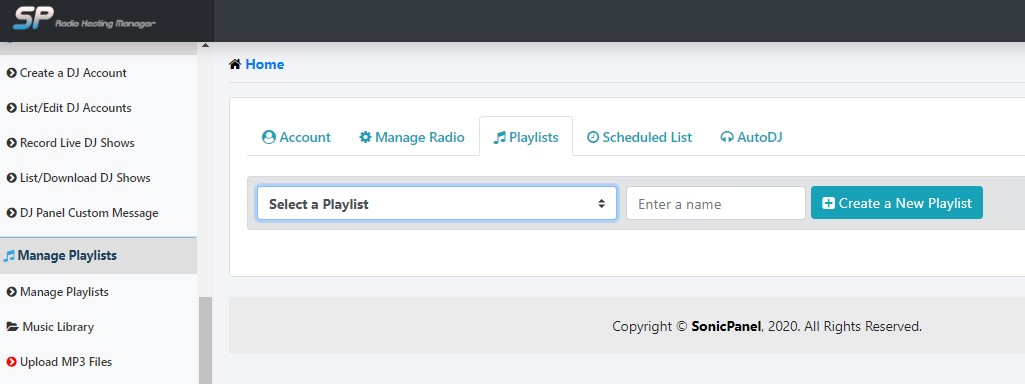
(2) Either select or create a new playlist
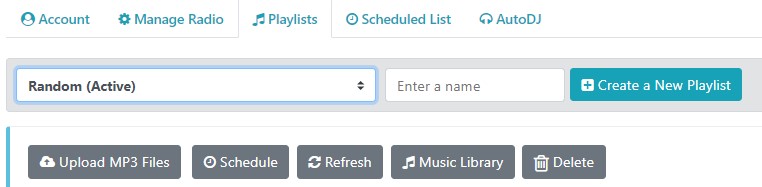
(3) Click on the Upload MP3 Files button
(4) Drag and Drop one or multiple (100 max) mp3 files inside the drop zone to upload, or click to select mp3s.

