(1) Click on Manage Playlists in the left menu of your Sonic Panel
(2) Enter a name for your playlist and click on the Create a New Playlist button
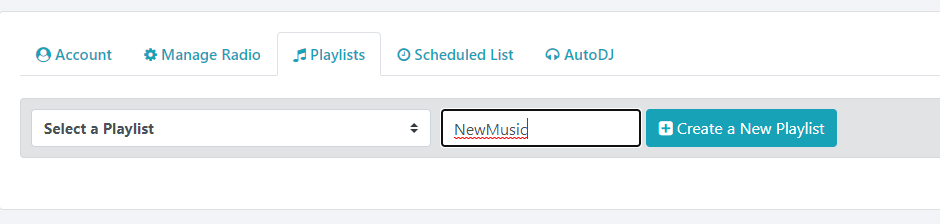
(3) Click on the Upload button
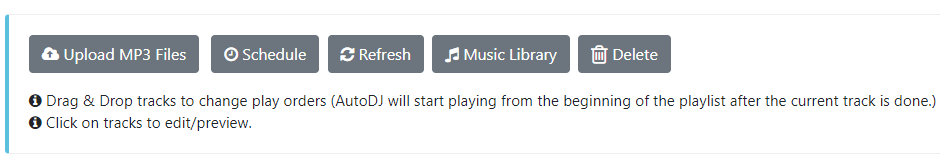
(4) Open a folder with your mp3s and drag/drop 1 or multiple (100 max) into the drop zone. This could take several minutes depending on the size of your files and the amount, you can view the progress after the upload begins.
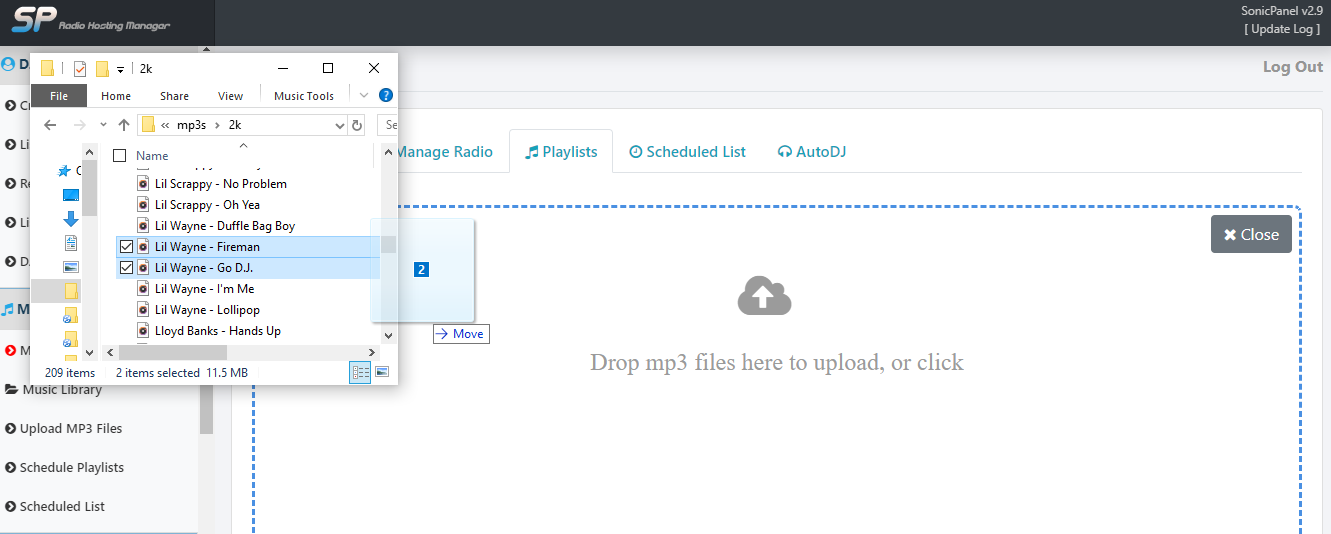
You can upload any size mp3 without error, there is no need for FTP with the Sonic Panel!
