How to enable SSL stream in your Media Server CP
All new servers will need to make a minor change to the server config to enable SSL (HTTPS) on your stream.
(1) Click on the CONFIG button
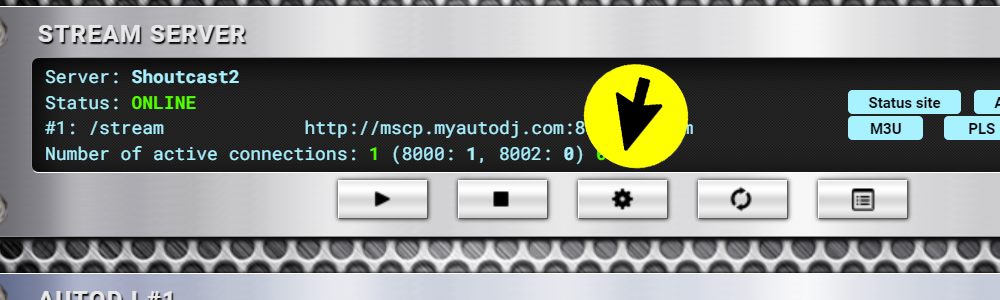
(2) On the config page look for Port+2 and change to HTTPS. For the certificate files choose the ones already on the server.
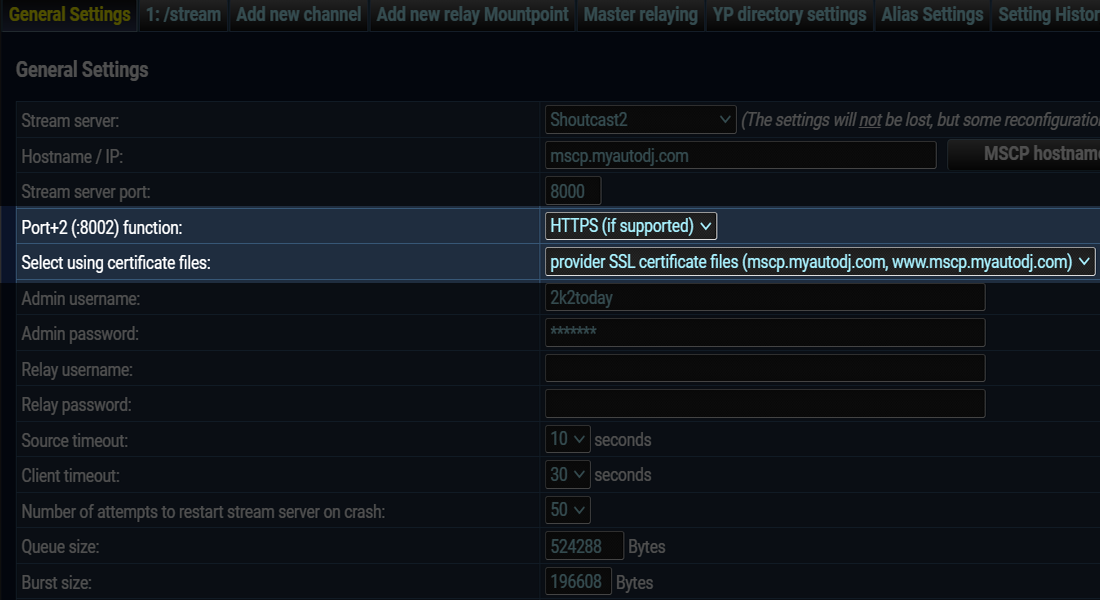
(3) Now restart your server/auto dj and try to visit your DNAS using https://

