If you are having problems starting your auto dj.....
(1) Restart Shoutcast or Icecast Server
(2) Restart auto dj and test.
(3) If still not running, click the config button in the auto dj section. Under the ENCODER tab change the auto dj type to any other, save, go back to main page and cycle through the restart process again, test.
If #3 is success you can go back to auto dj config > ENCODER tab and change back to your preferred auto dj.
(4) If auto dj is still not active, try again to cycle through restart both server and auto dj again. Also you can try switching your server type to a different, cycle restart and test. Go back to your server config and change back to your preferred server type and test again.
IMPORTANT NOTE! If using Sam Broadcaster or Radio Boss, when changing auto dj types you must REINSTALL AUTO DJ first. This can only be done when auto dj is STOPPED and will reset any preset playlists or media you have. You'll also need to set up both of your desktops up again.
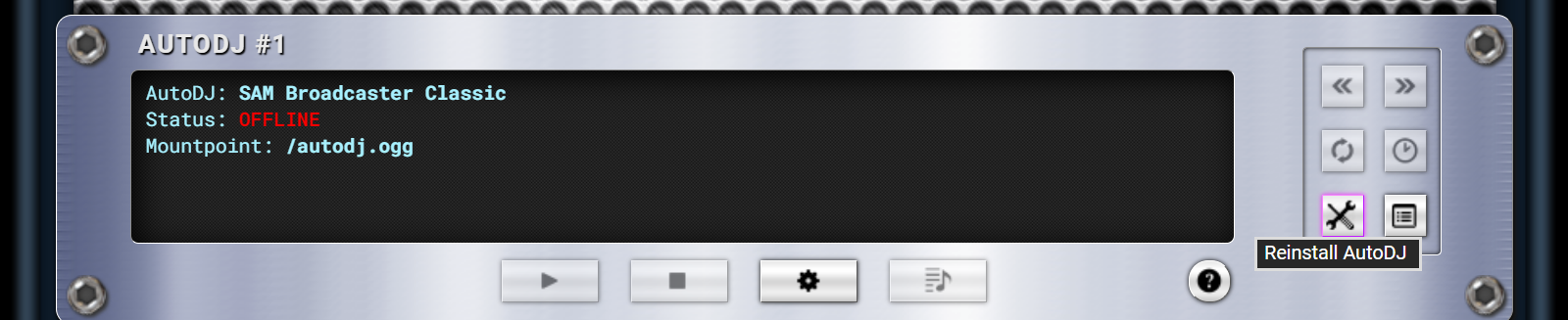
- If this is a new account, you have to cycle through server and auto dj restart a second time.
- The first track after restart may not display the song title and artist, this will automatically correct upon next track play.
