The Backtrack player is a touch enabled html5 player which allows your listeners to restart the current playing track and replay any of the recently played (if on demand content is set up). In addition, you can include lyrics for each track by taking advantage of the mp3 tag data embedded into the file which is then read by the Shoutcast server, and then SHOUTcast Widgets.
To include the lyrics in any mp3 tag, we recommend using the popular software MP3 TAG which you can download free here
Once installed, open MP3 TAG, set your main mp3 folder directory by choosing FILE > CHANGE DIRECTORY.
Right click a track, choose Extended Tabs
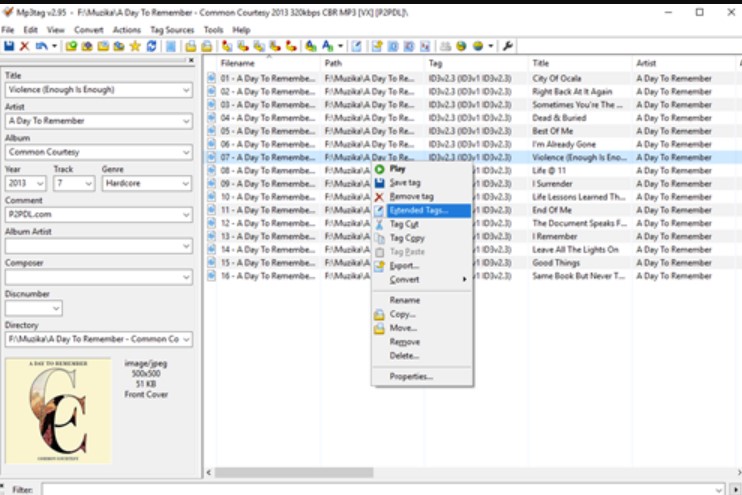
In the next window, select the Add field button, which looks like a star. Type UNSYNCEDLYRICS into the new field.
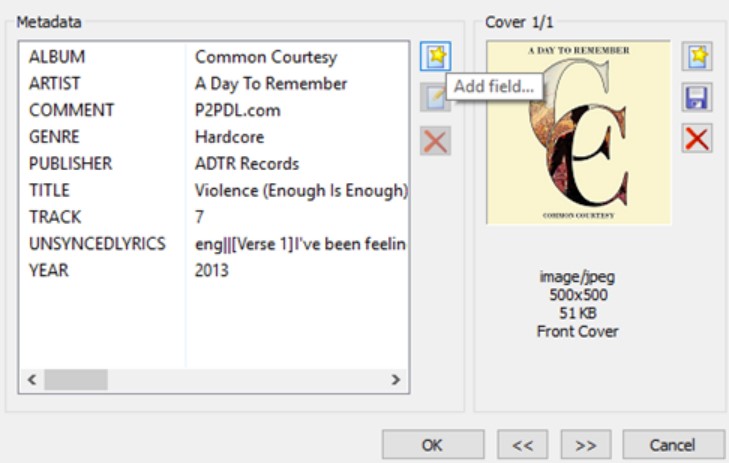
Next you should paste the lyrics to your song in the Value section. This site is a good place to search for your MP3 lyrics manually
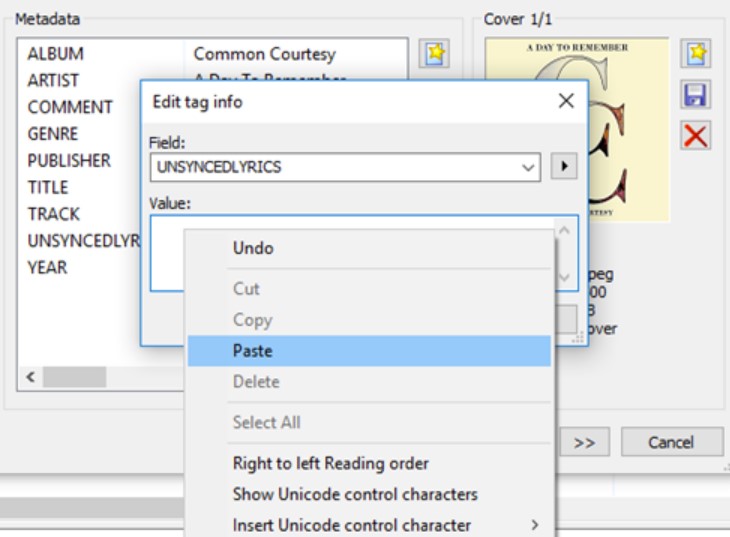
Click OK and confirm your new tag
Upload your new files to your server and test in the Backtrack player by clicking on the artist biography to open up the artist profile popup.

