SHOUTcast Widgets v7 makes use of the free and popular service from FormSpree which provides a type of messaging relay from the contact forms used within SHOUTcast Widgets suchs as the website builder or the DJ profile and party page directly to your inbox.
Click here to register an account with FormSpree (free)
Next, create a form and grab the endpoint url which you'll find under the integration tab (see image below)
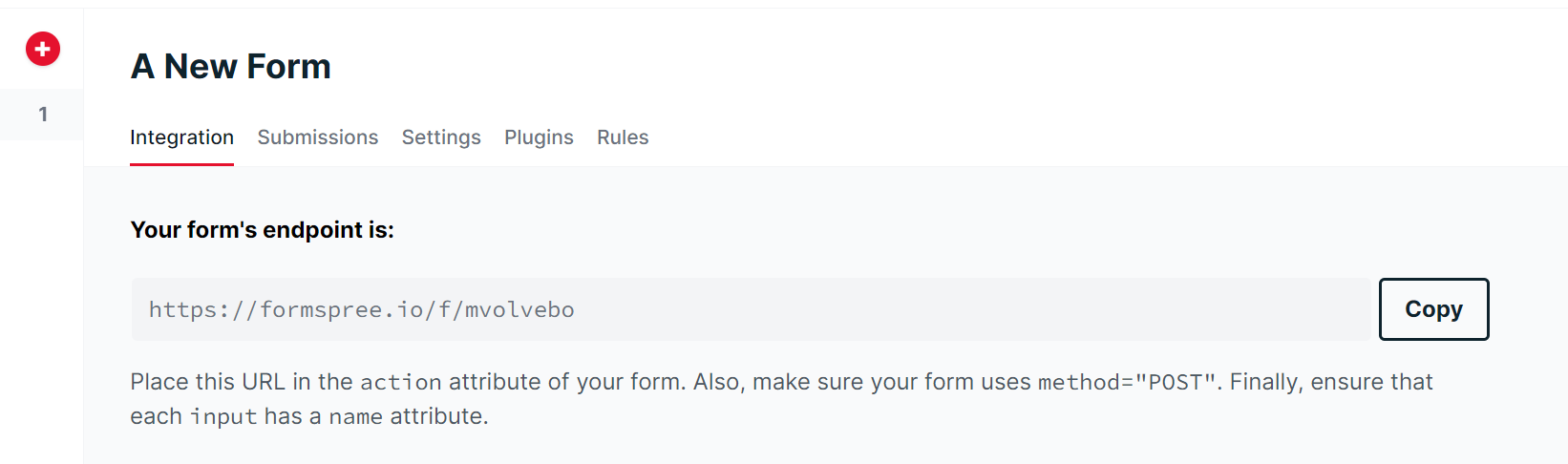
To enable the contact form on the website builder, in your SHOUTcast Widgets panel logged in as the ADMIN, click on Settings > Messaging in the main menu on the left. Look for the FormSpree Endpoint Url field and copy/paste yours into it and click save.
To enable the contact form on the DJ profile pages, in your SHOUTcast Widgets DJ panel logged in as a DJ, click on Settings, then the messaging tab. Copy/paste your FormSPree Endpoint Url into the field and save.
