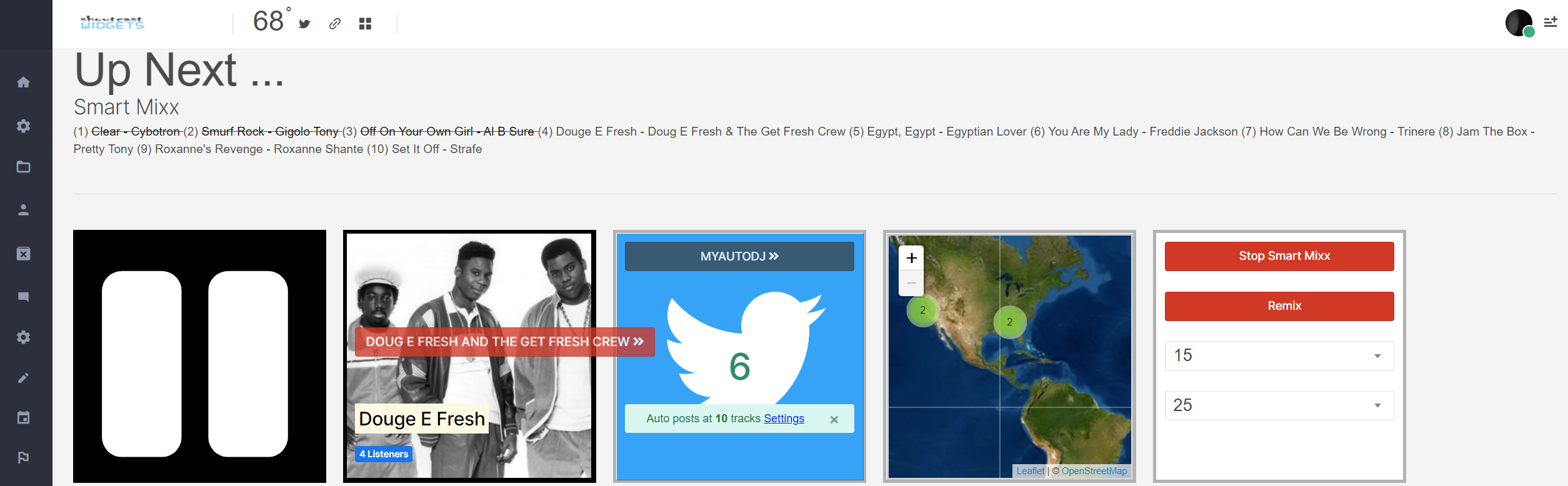Smart mix is a type of plugin that requires Centova cast auto dj to work. The powerful Centova API allows Smart mix to automatically submit tracks for instant play by making use of Centovas internal playlist system.
Important facts about Smart Mixx
- You should ensure your Centova Cast media library does not have duplicate songs. While Smart Mixx is able to filter duplicates out, the Centova API can not.
- Smart Mixx can find most artist names in the mp3 tags. For example, common tags can include artist such as Nelly (Ft. Kelly Roland), in which this case Smart Mix would set the artist as Nelly. Some mp3 tags are very hard for the script to read and may sometime not display in the next tracks list or marked as played. This will be rare and all depends on how clean your mp3 tags and file names are.
- New streams that were recently set up and have played less then 500 tracks will not work correctly if at all. if the no artist and/or no song repeat settings are too high and your stream only has played a few tracks, Smart Mixx will most likely display an error because it doesn't have enough data yet. Just give your new SHOUTcast Widgets stream time and try again later.
- If your no artist and/or no song repeat settings are set higher then the amount of tracks played, Smart Mix may not be able to find any tracks to play. This usually only happens with new streams or stream with few tracks.
- Smart Mixx does NOT work well with the fake listener generator. Smart Mix will only play the top streamed tracks and the fake listener generator will throw everything off. Smart Mixx will still work but not in the way it was designed.
SHOUTcast Widgets stores the last 1,000 tracks played on each stream including the current DJ and event, listeners, timestamp and more. With this data we can easily determine each tracks performance and generate a popular mix that learns from listener behavior. Smart mix also removes any songs or artists that have recently played. SHOUTcast Widets also has a built in track like/dislike voting system which further fine tunes the mix based on both votes and stream popularity.
You can easily trigger Smart Mixx from either the SHOUTcast Widgets dashboard or server settings page in your stream tree. As long as you have set up your Centova smart mixx playlist correctly, the mix will automatically terminate, disable the Centova smartmix playlist and return to normal programming.
When Smart Mixx is active, the next to play tracks will be displayed at the top of the dashboard.