Everest cast has a built in proxy you can use to convert non SSL streams into full HTTPS. This is useful only for SHOUTcast v1 and above. The proxy is not needed with Icecast servers since SSL is already included.
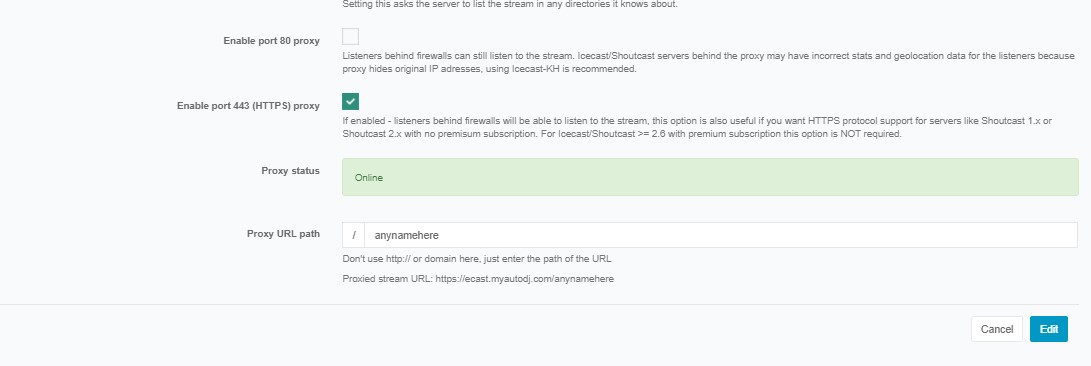
- On the main dashboard of your Everest cast panel, at the bottom under channels, look for the SHOUTcast stream you would like to add a proxy to and click on the edit button.
- Click the Advanced tab.
- Check the box next to Enable port 443 (HTTPS) proxy.
- A text field will open asking for the Proxy URL path. You can enter any word or phrase you like here (no spaces or special characters), we recommend you use something that contains your station or company name. When finished click the edit button to save and apply.
- Wait several seconds, then return to the advanced tab to grab the complete SSL link at the very bottom under Proxied stream URL:
