VDO Panel can connect to your computer (or smart phone) and broadcast live using your web cam or professional audio/video equipment.
You'll find several different types of software available online that server basically the same purpose. For this example, we will be using the free and open source OBS (Open Broadcaster Software).
(1) Download and install OBS. You'll find downloads for Windows, Mac and Linux https://obsproject.com/download
(2) Once you have OBS installed and open, click on File > Settings . Choose Stream in the left menu.
(3) In your VDO Panel choose Utilities > Quick Links.
Under Client Live Streaming, copy the rtmp link for publisher Url
(4) In OBS settings under Stream you should have custom selected in the service dropdown menu. Paste the rtmp link into the Server field.
go back to the VDO Panel and copy the rtmp stream key and paste it in the OBS settings stream key field.
Save and close the settings window.
You should now be connected and ready to go live.
In the Sources window of OBS, click the + to add a new camera.
When ready, click Start Streaming under Controls
The Hybrid player should now (after a very short delay) be your livestream.
The live stream will also be routed to the Client Live Streaming Url.
The Server Streaming Url will always be your files stored on the server regardless if you're live or not.
