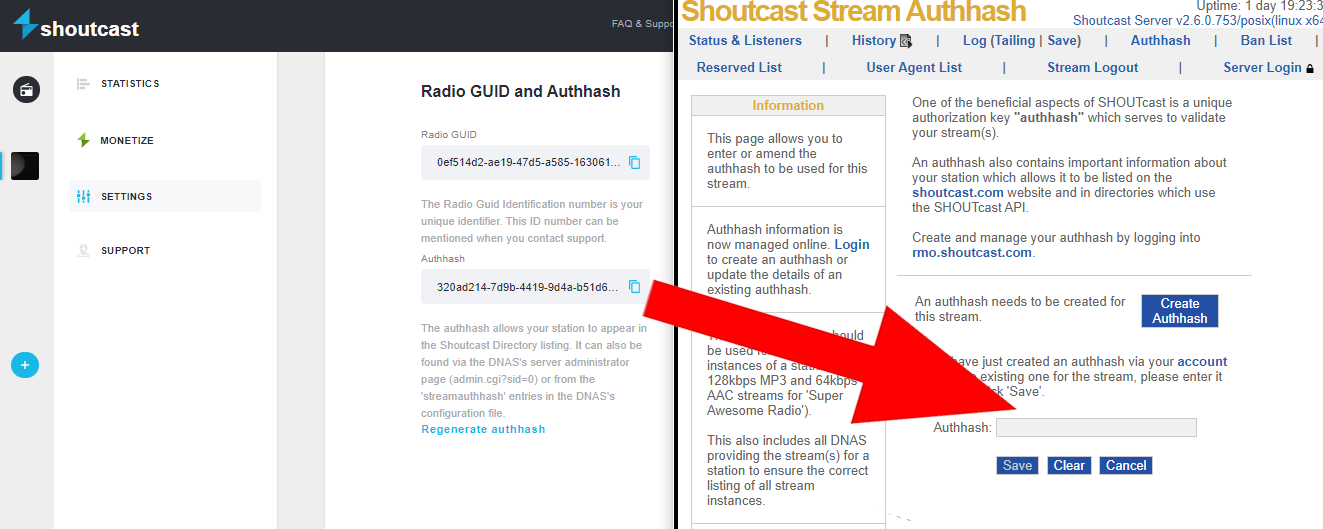Any SHOUTcast server version 2.6.x and above can list their stream in the popular SHOUTcast directory.
- Click on the ADMIN link on the left of your Centova Cast panel.
- Click on Server Login top right of the SHOUTcast DNAS page that opens. (username is admin) (password is located under Centova settings under Admin Password)
- Near the middle of the page look for the Create Autohash link.
- Click the new Create Autohash button to be directed to the SHOUtcast.com stream controller.
If this is your first time on the new SHOUTcast interface, you'll need to register as a member (free). Since you already have a server and auto dj, you can choose the FREE VERION. SHOUTcast does offer a premium upgrade but for now choose the free version and continue. If you like you can return later and upgrade at anytime (upgraded plan allows AAC+ streaming and higher bitrates) CLICK HERE TO REGISTER WITH SHOUTcast
IMPORTANT NOTICE! We are not affiliated with SHOUTcast in any way, the servers we run use their software which is open source and built into Centova Cast.
After you have registered and logged into your SHOUTcast interface, click on New Radio Station or follow the directions to do so after registration.
The first step requests basic details about your stream such as logo, title and description. You'll be asked the stations genre, time zone and other details, continue until complete. When finished click on Settings / Advanced tab
You will need to copy the Autohash and paste it into the DNAS page from step 3 above