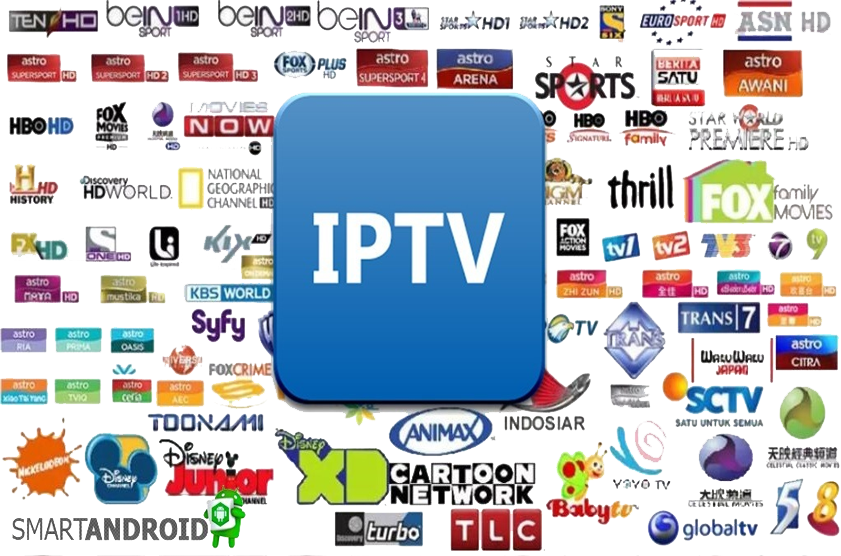TV Station Hosting Plans
Choose the perfect plan to launch your TV channel. All plans include unlimited bandwidth, Roku-ready streaming, and professional broadcasting tools.
TV 25
$12.95
/mo- Includes Media CP Software
- 25 Viewers
- Unmetered Data Transfer
- 25 GB NvMe SSD Disk Space
- 2K Quality
- Simulcasting to Facebook, YouTube, Periscope & Twitch
- Stream & Camera Relay
- Copy/Paste Website Player & Widgets
- Free SSL Certificate
Reseller 5
$34.95
/mo- Includes 5 Accounts Radio & IPTV
- 2500 Viewers
- Unmetered Data Transfer
- 250 GB NvMe SSD Disk Space
- 4K Quality
- Simulcasting to Facebook, YouTube, Periscope & Twitch
- Stream & Camera Relay
- Copy/Paste Website Player & Widgets
- Free SSL Certificates
Media CP Dedicated
$60
/mo-
Includes Media CP Account License
List cost as of 1/2026: $20 (included) - Unlimited Listeners/Viewers
- Unmetered Data Transfer
- 125 GB NvMe SSD Disk Space
- 2 CORE EPYC CPU
- 8GB DDR4 RAM
- Free SSL Certificates
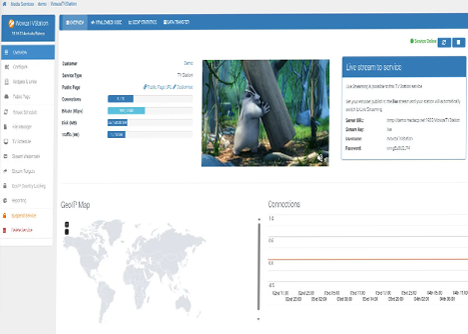
Test Drive Your TV Station
Experience the power of running your own TV station with our real-time MediaCP demo platform. Login as administrator (demo/demo), navigate to services, and select the Nginx_TV_Channel service.
Ready to launch your own TV station? The demo shows the interface, but you'll want to start your free trial to experience the full power of TV station broadcasting on our professional network.
Media CP also supports online radio. Learn more about Media CP
Professional TV Station Content Management
Manage your TV station content effortlessly with our browser-based media manager that supports all professional video formats including MPEG, MP4, AVI, and MOV.
Easy Upload Options
Upload directly through web interface or use FTP for bulk uploads
Seamless Live Broadcasting
Automatically switch from scheduled programming to live broadcast. Use OBS Studio or mobile RTMP apps.
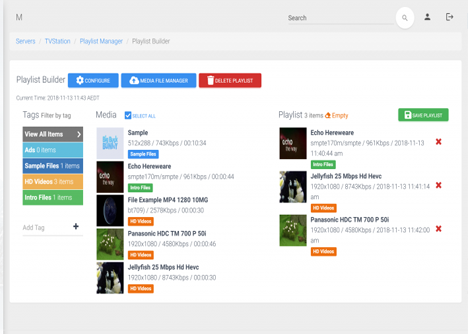
Getting Started with Media CP TV
Watch how easy it is to launch your very own IPTV channel. This video shows how to upload your MPEGs, create playlists, and start streaming for the first time.
Pro Tip: Encode your video files at a slightly lower bitrate than what your stream is set to for optimal performance.
Go Live with Media CP TV
Learn how to set up OBS (Open Broadcaster Software) with Media CP and seamlessly break into your normal broadcasting schedule for a live stream.
The switch is seamless for viewers. When your live stream ends, it automatically reverts back to scheduled programming.
Frequently Asked Questions
Everything you need to know about TV Station hosting
Ready to Launch Your TV Station?
Start broadcasting today with instant setup, unlimited bandwidth, and 24/7 support. Your TV station will be live in minutes.